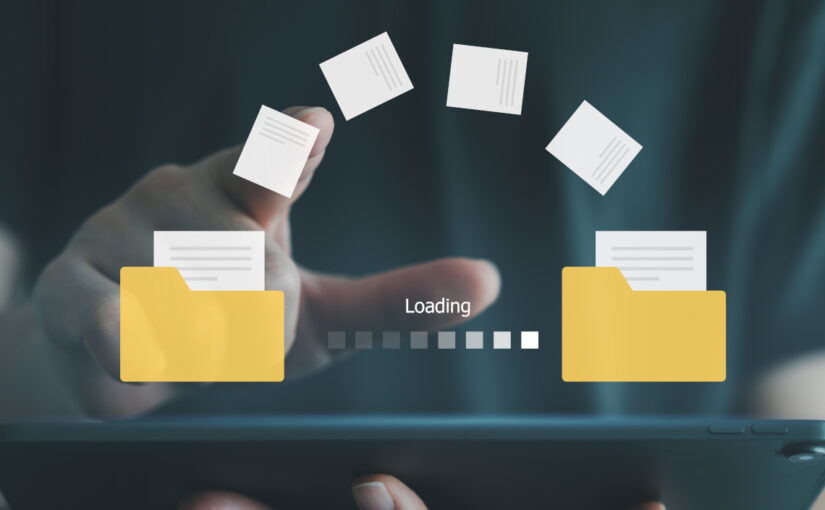A TUC Digital Lab practical guide
Your CRM contains the heart of your union’s data. It manages your key interactions with members and your intelligence about what’s happening to the union over time. As such, migrating your data from one CRM to another absolutely must succeed in a way that keeps the integrity of that data, and that keeps it usable for the union’s core processes.
If you’ve been using your existing membership database for a long while, as many unions have, then you’ll likely have built up a huge number of workarounds and parallel processes. These can take a long time to unpick in order to bring them into the new system.
Added to this, the requirements of data migration are often undersold by new vendors, and the union can end up doing more work themselves, or adding on considerable vendor costs and time.
Taken together, that means many unions will do well to treat the data migration part of a CRM project as a kind of project in its own right, with a focus on how you will plan and resource the work.
This practical guide contains an outline of the technical side of the data migration process: extracting your data, importing it into the new system, and some notes about the migration process itself.
It’s been written for the TUC Digital Lab by Ethel Morgan and John Chadfield, freelance digital consultants with experience of working on data projects for unions, including CWU’s recent move to the Microsoft Dynamics platform.